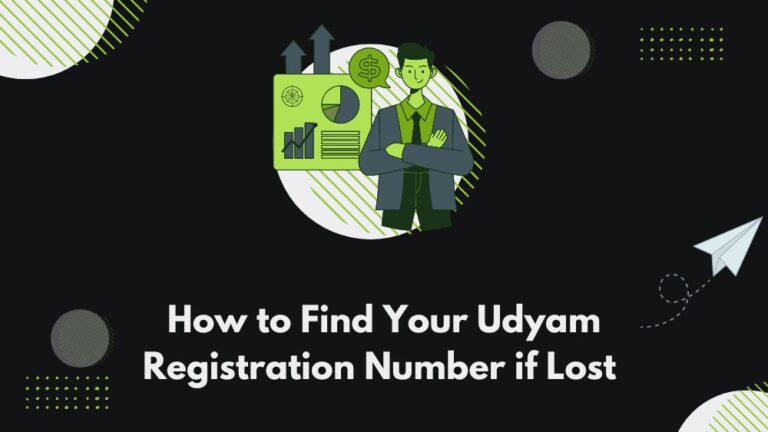Losing important documents or numbers can be a stressful experience, especially when they are essential for running your business. One such crucial piece of information for small and medium enterprises (SMEs) in India is the Udyam Registration Number. This number is vital for availing benefits under various government schemes. If you have misplaced or lost your Udyam Registration Number, don’t worry. This guide will walk you through simple steps to retrieve it.
Understanding Udyam Registration
What is Udyam Registration?
Udyam Registration is a government initiative in India aimed at simplifying the process of registering Micro, Small, and Medium Enterprises (MSMEs). It provides a unique identification number for your business, which is necessary for accessing various benefits and schemes offered by the government.
Why is Udyam Registration Important?
- Access to Government Schemes: With Udyam Registration, businesses can avail benefits under various government schemes such as subsidies, loans, and tax exemptions.
- Business Recognition: It provides official recognition to your business, which can be useful in building trust with clients and suppliers.
- Ease of Doing Business: It simplifies the process of availing credit facilities, permits, and registrations.
Steps to Retrieve Your Lost Udyam Registration Number
Step 1: Visit the Udyam Registration Portal
The first step to retrieve your Udyam Registration Number is to visit the official Udyam Registration portal. You can do this by typing “Udyam Registration” in your web browser and clicking on the official website link.
Step 2: Navigate to the ‘Forgot Udyam Registration Number’ Option
Once you are on the Udyam Registration portal, look for the option that says “Forgot Udyam Registration Number”. This is usually found on the homepage or under the ‘Print/Verify’ section.
Step 3: Enter Your Registered Mobile Number or Email ID
To retrieve your Udyam Registration Number, you will need to provide the mobile number or email ID that you used during the registration process. Enter this information in the designated field.
Step 4: Receive Your Udyam Registration Number
After entering your registered mobile number or email ID, click on the ‘Submit’ button. You will receive your Udyam Registration Number via SMS or email, depending on the contact information you provided.
Step 5: Save Your Udyam Registration Number
Once you have retrieved your Udyam Registration Number, make sure to save it in a secure place. You can note it down in a diary, save it on your computer, or take a screenshot. This will ensure that you have it handy for future reference.
Alternative Methods to Retrieve Your Udyam Registration Number
Contact Udyam Registration Support
If you are unable to retrieve your Udyam Registration Number through the portal, you can contact the Udyam Registration support team. They can assist you in recovering your number. You can find their contact details on the Udyam Registration portal.
Check Your Registered Email
Often, the Udyam Registration Number is sent to your registered email ID at the time of registration. Check your email inbox and spam folder for any emails from Udyam Registration. You might find the registration confirmation email that contains your Udyam Registration Number.
Visit the Nearest MSME Office
If the online methods do not work, you can visit the nearest MSME (Micro, Small, and Medium Enterprises) office. They can assist you in retrieving your Udyam Registration Number. Make sure to carry valid identification and any other relevant documents that can help verify your business details.
Suggested read:- Udyam registration status
Tips to Avoid Losing Your Udyam Registration Number Again
Keep a Digital Copy
Save a digital copy of your Udyam Registration Number on your computer, smartphone, or cloud storage. This ensures that you have access to it anytime, anywhere.
Note it Down in Multiple Places
Write down your Udyam Registration Number in multiple places. For instance, you can note it in a diary, a notebook, and even on a sticky note placed in your office.
Inform Key Personnel
Share your Udyam Registration Number with key personnel in your business. This way, if you lose it, someone else in your organization might have a record of it.
Use a Password Manager
Consider using a password manager to store important information like your Udyam Registration Number. Password managers are secure and can help you keep track of various important details.
Conclusion
Losing your Udyam Registration Number can be a hassle, but with the right steps, you can easily retrieve it. By following the methods outlined in this guide, you can ensure that your business continues to benefit from the various schemes and recognitions that come with Udyam Registration. Remember to store your Udyam Registration Number in a safe place and take proactive steps to avoid losing it again. With a little bit of effort, you can keep your business running smoothly and continue to enjoy the benefits offered by the government.