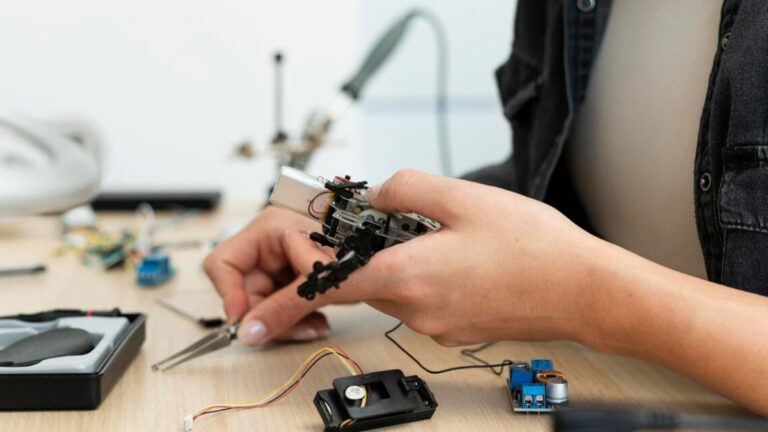Even the slightest issue with your gaming console can be frustrating when you are a passionate gamer. The problem can become a hurdle in your excellent gaming experience, and you might think taking your device for professional console repair is the only solution. However, you should take tips from experts to ensure your console works perfectly.
· Understanding the Issue with Your Console
· Inspecting All Connections
· Restarting Your Gaming Console
· Updating the System and Software
· Cleaning the Device Regularly
· Replacing Old Cables with New Ones
· Avoid Overheating the Console
· Fixing Disc Read Errors
· Seeking Professional Repair Service
9 Console Repair Tips by Professionals
Imagine the game scenario where you are battling the boss and are about to defeat it, and suddenly, the game freezes. This can be frustrating because you must stop everything and take the console to a repair shop. But you must hold this thought because sometimes, the issues with your device can be solved by simple console repair tips mentioned below.
Understanding the Issue with Your Console
The first tip you should follow is to learn about the issues your game console is facing. Your console might be facing these issues:
· Turning on and off is the problem.
· Overheating
· Hardware malfunctioning
· Disc read error
· Controller connectivity issue
· Network connectivity problem
· Audio and video issues
· Software glitches
· Lack of storage
· System update failure
· Power Supply problem
· Physical damage
· Battery issues
You can learn about these reasons when you carefully and closely inspect the game console and determine if you require console repair service.
Inspecting All Connections
Next, you must inspect the console and look for any loose connections. If the device turns on and off frequently or the controllers don’t work, this might mean that the cables are damaged or loose. You should ensure the power supply cable, controllers, and HDMI are correctly connected. Sometimes, the ports could be damaged, so you should also check them.
Restarting Your Gaming Console
The simplest way to solve several console issues is to restart the device. This might resolve software glitches and temporary issues. You can restart your game console by:
· First, turn it off.
· Then, unplug the console and wait for one or two minutes.
· After this, plug it back in and turn it on again.
This process will resolve some minor issues before hiring game console repair services.
Updating the System and Software
People often ignore the system and software update notifications because they think it might be a virus or malware to harm the console. However, this is not the case because manufacturers release updates that help to improve your device and resolve issues. So, whenever you receive update notifications, go ahead and do it. You can also:
· Go to ‘Settings’.
· Select the ‘System Update’ option.
· Click on ‘Update’ to install a newer version.
Cleaning the Device Regularly
If you are still experiencing issues like disc read errors or controller drift after following all the other console repair tips, this might indicate that your console needs thorough cleaning. Over time, debris, dirt, and dust gather on the controllers and inside the console. This can also cause overheating. So, to avoid issues related to a dirty console, you should regularly clean the device with the following:
· Isopropyl alcohol
· A clean cloth
· Cotton swabs
· An eraser
· A toothbrush
Replacing Old Cables with New Ones
Some minor issues can occur because of loose or damaged connections. You can tighten the loose connections to solve console power supply issues. However, if the cables are damaged, you must immediately replace them.
Playing with damaged cables can result in a short circuit, and the console will require repair, or you might have to buy a new one. So, if you notice a damaged cable, replace it to avoid further damage.
Avoid Overheating the Console
Overheating is an issue that requires immediate action and is caused by poor ventilation, prolonged gaming sessions, and an overall high temperature in the room. To avoid this situation, you should ensure:
· The room has proper ventilation.
· Take breaks during long sessions
· You can place a mini fan near the console to keep it cool and fix the overheating issue.
Fixing Disc Read Errors
If you notice that your console is not reading the game discs or strange noises are coming from the device, there is an obstruction. Sometimes, dust, debris, and dirt accumulate on the console head. Cleaning it often solves the problem. However, if the errors persist, you have to take the console to a professional and get it checked.
Seeking Professional Repair Service
If you can still not resolve the issue alone, you shouldn’t hesitate to seek professional help. Many electronics repair shops specialize in console repair and can diagnose and fix problems quickly and efficiently. It’s better to seek assistance from console repair specialists than to risk causing further damage.
Conclusion
By following these nine console repair tips professionals recommend, you can effectively troubleshoot and address common issues with your gaming console. You should understand the problem, inspect the console, restart, update, and clean it. Also, replace defective cables, avoid overusing them, and seek professional help.
Frequently Asked Questions
How do I make my console last longer?
To prolong the lifespan of your console, ensure proper ventilation and keep it clean from dust and debris. Also, avoid overheating by not blocking vents, handling them gently, and sending the device for professional console repair.
How do I keep my gaming console cool?
To keep your gaming console cool, place it in a well-ventilated area with ample space, use cooling pads or fans for additional airflow, and avoid blocking the vents.
Can a console overheat?
Yes, gaming consoles can overheat if they’re not adequately ventilated or if there’s dust buildup. Overheating can lead to performance issues, system crashes, and potentially permanent damage to the console.